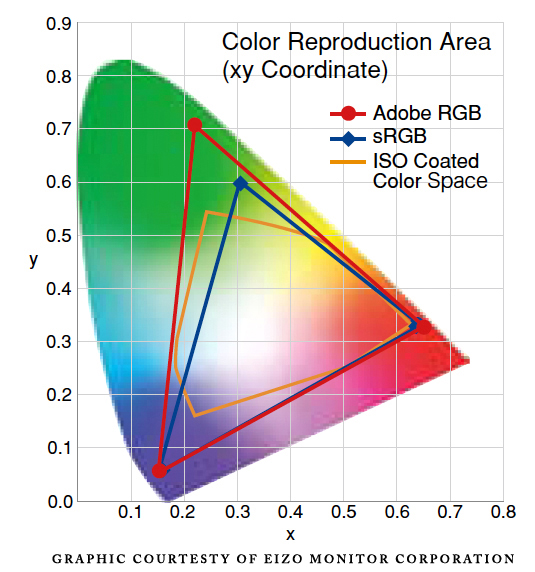RGB working spaces are one of those topics that a lot of photographers are baffled by, and it’s understandable!! Adobe for example includes a number of RGB working spaces in their programs such as Photoshop, Camera Raw, and Lightroom. Your web browser also uses a color profile, in addition to your monitor and printer!! Your monitor can only display a limited amount of color information due to the limited gamut, so why would you want to use a larger gamma than what you can see on screen?? Well, because you Can See it on print, and your edits in Lightroom, and Photoshop will be better as a result.
here are some high end monitors that support wider color gamuts, but they are are a bit expensive even these days. Check some of the Best Monitors on the market over Here>>
There are two primary attributes of these synthetic RGB working spaces to consider. Clearly the most important is the gamut of the color space. The scale of the RGB primaries can differ within the gamut of human vision. The gamut of these RGB working spaces ranges from small to very large amounts of color. As you will see, the size of the working space gamut can play a profound role in how you edit and eventually output your images.
The other attribute is called the gamma encoding of the working space. This gamma encoding has no relationship to the gamma of your display! Rather, this gamma value defines how edits applied to an image are spread over its entire tonal range. As you edit an image using 2.2 gamma encoding, corrections appear to produce the same degree of change in shadows, highlights, and mid-tones. This behavior is known as perceptually uniform, an advantage of synthetic color spaces that are rarely achievable in other color spaces.
Color Spaces
Recognizing the attributes of gamut and gamma encoding, let’s take a closer look at the most common RGB working spaces that are installed with the Adobe applications.
sRGB
Hewlett-Packard and Microsoft designed sRGB as a standardized RGB space for consumer-level digital cameras, scanners, and printers. The goal was that users of these devices wouldn’t require any color management knowledge to produce acceptable results. Such devices would assume the color space is sRGB, making the reproduction process within applications that didn’t use color management simple.
sRGB is derived from HDTV standards, so nearly all CRT and LCD displays can reasonably produce sRGB if properly calibrated. Even uncalibrated, such devices often produce adequate color from images in sRGB.
Since few web browsers are ICC aware, sRGB is currently an ideal color space for images destined for the Internet. Of all the RGB working spaces installed with Adobe applications, sRGB has the smallest gamut. The gamma encoding is 2.2.
However, sRGB’s gamut is a limitation for more demanding output, such as a printing press or many of the ink jet and photo printers so commonly used today!!
Apple RGB:
Apple RGB is a legacy working space based on the original Apple 13″ Trinitron monitor. The gamut isn’t much larger than sRGB and the gamma encoding is 1.8. Early users of Macintosh® computers working with products such as Photoshop and Adobe® Illustrator® used Apple RGB as their working space prior to the introduction of additional working spaces in these products. Unless you need to work with documents created from very old versions of Photoshop (4.0 or earlier), there is little reason to consider Apple RGB.
colorMatch RGB:
Years before ICC color management was available in Photoshop, a company named Radius produced a high-end, calibrated display called the PressView. When calibrated, the PressView produced a condition known as ColorMatch RGB that was the specific and exacting color space all PressView displays achieved; their RGB working space! The gamut of ColorMatch RGB is slightly larger than both sRGB and Apple RGB and uses a 1.8 gamma encoding. ColorMatch RGB is a useful working space for those who may have created and edited documents on such
a display. For example, if I open an untagged image I created years ago on my PressView and assign ColorMatch RGB, the color appearance exactly matches what I was seeing when I originally created this image.
Adobe RGB (1998):
This working space has a significantly larger gamut than any of the working spaces discussed so far. Adobe RGB (1998) uses 2.2 gamma encoding. This working space is much better for those who will output their files to a printing press, since the gamut allows all colors in Specifications for Web Offset Publications (SWOP) CMYK to be fully contained. One issue with a gamut this large is it is larger than the gamut of nearly all displays. Saturated colors that may exist in Adobe RGB (1998) could be outside the display gamut and thus not visible. You might be editing colors you can’t see. This fact is true of all working spaces that exceed a display gamut. Note that a few high-end displays providing an extended gamut matching Adobe RGB are now available, but at a very high price. Unless you know you have such a display, you are probably working within the gamut restrictions of sRGB when viewing your images. The advantages and disadvantages of wide gamut spaces are below in more detail.
Wide Gamut RGB:
As the name implies, Wide Gamut RGB is a significantly larger gamut working space than any yet discussed. This color space uses 2.2 gamma encoding and can contain a large number of colors that can’t be printed on most output devices with perhaps the exception of a film recorder; a device used to reproduce images on conventional film. Like Adobe RGB, Wide Gamut RGB can define many colors that can’t be displayed on your monitor.
ProPhoto RGB:
Originally named ROMM RGB and designed by Eastman Kodak, this working space was later renamed ProPhoto RGB. The gamma encoding is 1.8. ProPhoto RGB is an extremely large gamut working space, to the degree that the blue primary falls outside the gamut the CIE x,y Chromaticity Diagram. This behavior is possible using a synthetic color space since the blue primary is defined mathematically. For such a large gamut working space, Pro Photo RGB has proven over the years to work very well despite the display limitations discussed.
There are a number of other synthetic RGB working spaces available that are not installed with Adobe applications. There have been several well-known color geeks who have built their own working spaces based on specific needs; for example, Bruce RGB, Don RGB, and LStar-Beta-RGB, to name a few. Unless you have a compelling reason to try these working spaces, my advice would be to concentrate on the RGB workspaces supported by Adobe applications. However, I wanted you to know there are other, custom-designed RGB working spaces floating around the Internet which can be installed and used in many ICC-aware applications.
[divider]
Which Colorspace is Best?
The gamut of a working space in comparison with the gamut of your display should be considered. However, just because a working space gamut exceeds the display gamut doesn’t mean a color document will exceed the gamut of either. Images have a color gamut as well. You might photograph a scene of very pastel colors such as a white dog on snow. You could encode that image into ProPhoto RGB, but a huge portion of that working space gamut isn’t used. The scene gamut might fit better in Adobe RGB (1998) or even sRGB. You need to be aware of the working space gamut, the scene gamut, as well as the gamut of any output device you may use.
When you work with 24-bit images, all color and tone is defined in three 8-bit color channels. When you work with wide gamut working spaces, the same bits need to be spread farther apart over the entire color space. Consider this spreading of a finite number of bits as follows: Imagine you have a half-inflated balloon that has 16.7 million dots evenly spaced over its surface. Now you blow up the balloon to twice its original size. Each dot is spread farther apart. When you work with 8-bit-per-channel files, you create this effect when you encode the bits into a progressively larger gamut working spaces. In such situations, it is possible that editing images will produce banding (aliasing). For this reason, should you decide to use a wide gamut working space—for example, something wider than Adobe RGB (1998)—you should attempt to encode the data in 16-bit color. Many capture devices produce more than 8-bits per color and allow you to retain this extra data to use in Photoshop. While the file size will be twice as big and image processing will take longer, you can’t be too careful with your data. You may also wish to use 16-bit data with smaller gamut color spaces.
In a perfect world, there would be only one RGB working space that was ideal for all uses. An ideal RGB working space would be one that could fully contain all the colors from your capture device or the gamut of the scene, and the gamut of all your output devices. Let’s assume the gamut of the capture device or the scene gamut is larger than the gamut of the working space. Upon conversion and encoding, all the colors outside the captured working space would be clipped (lost). Let’s also assume the gamut of the output color space is larger than this working space. The colors clipped might have fallen within gamut of the output device but are now unavailable. You lost the opportunity to reproduce certain colors and tones that were originally within the image.
It is not always easy to determine the gamut of an output device you might use today or in the future. The history of digital imaging proves that wider gamut printing technology becomes available on a regular basis. This fact is especially true with ink jet technology. Today it is possible to use inks that reproduce colors outside the gamut of Adobe RGB (1998). Using a significantly larger gamut working space than the image or output device provides no benefit, but at least you have all the original colors at your disposal. An RGB working space gamut should ideally be large enough to contain all the colors you hope to reproduce.
An additional Tutorial in PDF format can be downloaded from Adobe Here: www.digitaldog.net/files/Color_Policy Tutorial.pdf
Information Courtesy of Adobe.com
Conclusion
As you can see this subject is incredible complicated, but the bottom line is this: If you shooting in JPEG mode, you can get away with using sRGB in my opinion across the board. You can still potentially get more color if you edit in Photoshop or lightroom and print on a good printer, but the results are negligible in my experience.
If your shooting RAW you clearly have maximum quality in mind, and your own development strategy whether it be Lightroom, Photoshop, Aperture, Elements, iPhoto, ect.. So, if you want to continue development with the best quality possible, using a color space with a gamut that covers all the color is key. Adobe 1998 is really good and with super high quality raw files, it’s a good choice.
Adobe recommends ProPhotoRGB when shooting raw and editing in Lightroom and Photoshop at 16-bit. I still usually use the Adobe 1998 though, for regular photography. I use the ProPhotoRGB Colorspace for Artist Print Reproduction, and when I’m using a printer that can actually produce the colors that benefit from that gamut range. This type of work is where using a huge gamut that your monitor cannot even see, often pays off. Trying to match paint strokes that have limitless colors can be hard, as I learned. Once you get the hang of it though, it’s like anything else 😉
Adobe 1998 is large enough for standard prints and stand edits. Most labs still want sRGB or anyway, but the additional colors are great to have when editing your images. The saturation and color blending that takes place uses different math algorithms and ultimately produces a better more rich image in the end. It also will help with color banding issues in large color gradient areas, like skies!!
I hope you guys got something out of this somewhat boring subject! It really is important, and don’t feel bad if you have to read it a few times, as it it a lot to take in!!
Feel free to ask questions in the comments area below as well!!
Jay